TIRA - Integrated Risk Management Methods
The three basic methods to use TIRA as a risk management tool are;
Integrated
Stand-alone
Mixed
Most organisations will probably use method 3, which is a mixture of the first two methods. However, this is not a problem, use whatever is best for the organisation, the program will not restrict you.
With the exception of the Task Inventory module, all other modules have been designed and developed to be similar in style, feel and functionality. This will greatly reduce the time required to become familiar yourself with TIRA as a risk management tool. Each Module in TIRA is covered in much greater detail within these help pages,
TIRA Method 1. Integrated (linked) Risk Management Control Method
When using TIRA in integrated mode the Task Inventory module is used to record all assessments and provides the master index from which all assessments can be listed, numbered and assessed. The Task Inventory provides ‘Quick Links’ to full assessments via their reference number. If no full assessments exist TIRA will load a blank assessment (relative to the assessment type selected) ready for assessment findings to be entered.
Quick Links - Double clicking on these links will either take you to the full assessment bearing the same reference number or to a blank assessment ready to be documented. It is important that user’s select the correct risk assessment to prevent TIRA loading the inappropriate assessment type.
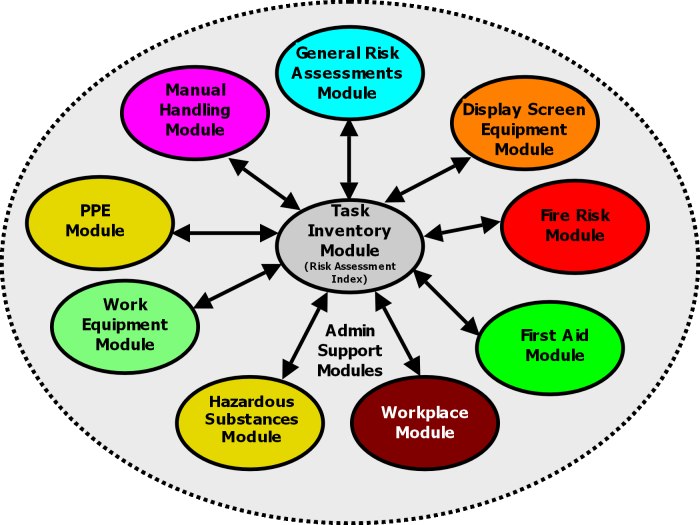
TIRA Method 2. Stand-alone (un-linked) Risk Management Control Method
When using TIRA in stand-alone mode the Task Inventory module ‘if used’ is used purely as a master index.
The ‘Quick Links’ to full assessments via their reference numbers are not used. All assessments are compartmentalised within their risk assessment module. This is a less efficient way to use TIRA. However, it would still allow the Task Inventory module to be used to record a register of risk assessments
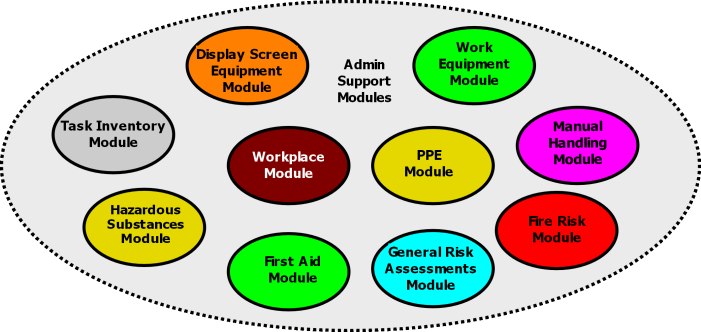
TIRA Method 3. Mixed Mode (linked and un-linked) Risk Management Control Method
When using TIRA in mixed mode the Task Inventory module is used both as an efficient way to register (index) risk assessments and also as a way of integrating the task index with the full risk assessments, thus creating links from the index to the specific full risk assessment. This is probably the way most organisations will benefit most from what TIRA can offer as a risk management tool.
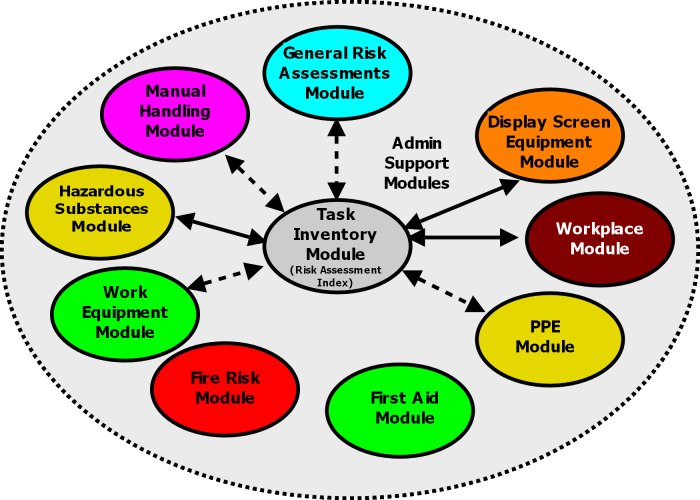
On Safe Lines QHSE Software Help file v7.1.01 : Copyright © 2003-2019 On Safe Lines QHSE Software Ltd
|
'QHSE' Business Software |