AIM Manual > AIM > Search Records >
The search button provides a quick and easy way to filter and find records.
Main Accident input form search button.
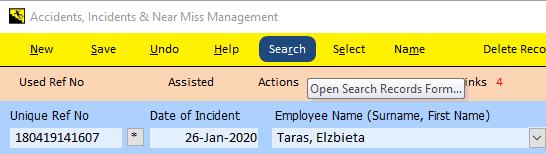
Clicking on the search button brings up the Search Option form.
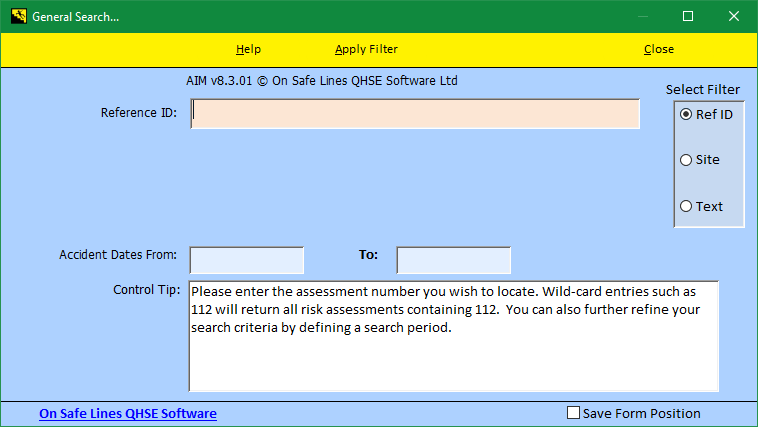
User user and then search by any of the 4 search option offered, or by a multiple of any of these four.
1.By Accident Reference ID
2.By Location
3.By phrase
4.Between specific dates
Option 1 to 3 can be combined with 4 to further refine the search criteria.
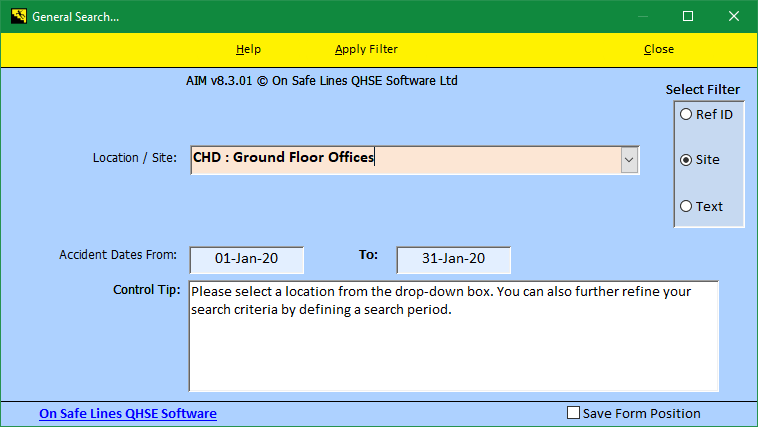
Clicking on the Apply Filter button will load any records matching the search criteria or warn when no matching records can be found.
AIM Support v9.001 : AIM - Accident Investigation and Management - Website On Safe Lines
onsafelines.com QHSE Software 2024 : Webmaster: Brian Welch


