DICS Manual > DICS > Backup and Restore >
Compact, Backup and Repair
Note: v7 DICS is installed to C:\Program Files (x86)\OSL-DICS\Data
DICS - Automatic Backups
Built into DICS is an automated backup provision. DICS monitors the number of times the application has been opened and after each 10th use will offer the user the option of creating a backup of the data file. It is important to remember that DICS can only monitor the number of times the program has been used if the exit DICS button on DICS's ribbons is used to close the application and not the close program X next to the minimise and restore icons.
DICS Preferred
Exit Method

DICS Non Preferred
Exit Method
![]()
It is very important to remember that DICS's backup facility is no replacement for proper archiving and users should ensure that they have appropriate procedures in place to backup their important data. Please also note that DICS's un-install routine will remove both the graphical user interface and data file. However, the un-install routine will not remove any backups created by DICS which will need to be removed manually. It will also fail to remove DICS's files if they have been moved from their original installation directory.
To ensure your hard drive is not clogged up with endless backups of DICS's data file, DICS will only keep three backup copies, the newest copy overwriting the oldest copy of the three backups.
The date and time the backup was made is recorded in the backup mask - “DICSBkp - YY-MM-DD HH-MM”
DICS - Repair, Compact and Backup
After a period of time database files can become bloated, or corrupted due to system failures etc, DICS has a built-in facility to help correct such problems. Under the Administration's tab users should select the ribbon button labelled compact repair and backup.

DICS will then offer the user a yes or no option box explaining briefly the process that is about to be attempted. The user then has the option whether to proceed or cancel.
If the user selects yes DICS were then given a short message explaining what will happen next, this includes closing all open forms and reports prior to attempting to repair, compress and backup the data file.
DICS then gives a short message indicating whether or not the operation was successful or not, and informs the user where a copy of the repaired, compressed and and backup file can be located.
The date and time the backup was made is recorded in the backup mask - “DICSBkp - YY-MM-DD HH-MM”
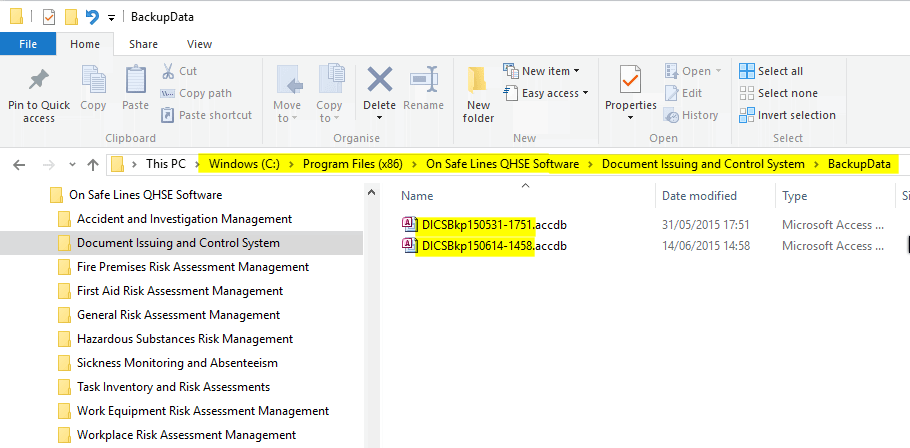
DICS Support7.0.00 : DICS - Documented Information Control System - Website On Safe Lines
onsafelines.com QHSE Software 2024 : Web Master: Brian Welch


