STARS Manual > Staff Training Records > Staff Training >
STARS - Create JD Training Matrices
Most organisations will have a list of core training that each grade should as a minimum achieve, and many will include training that is nice to have but not necessarily essential.
To make a grade specific JD training matrix load the matrix form from the ribbon menu.
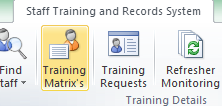
The example below shows the grade on the left and the JD courses on the right, in this example courses are yet to be added.
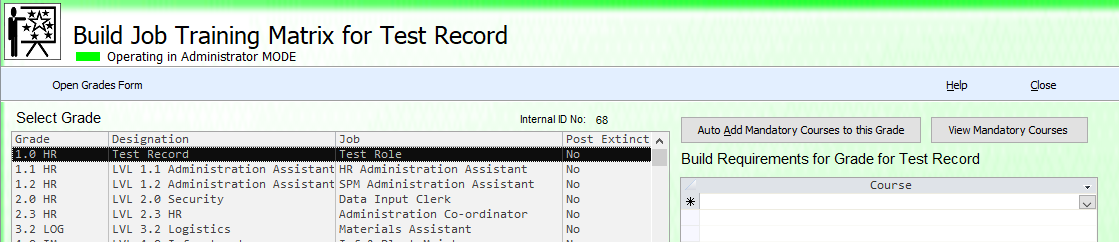
In this example for the Q&S Manager, you can see that several courses have been added for this JD matrix.
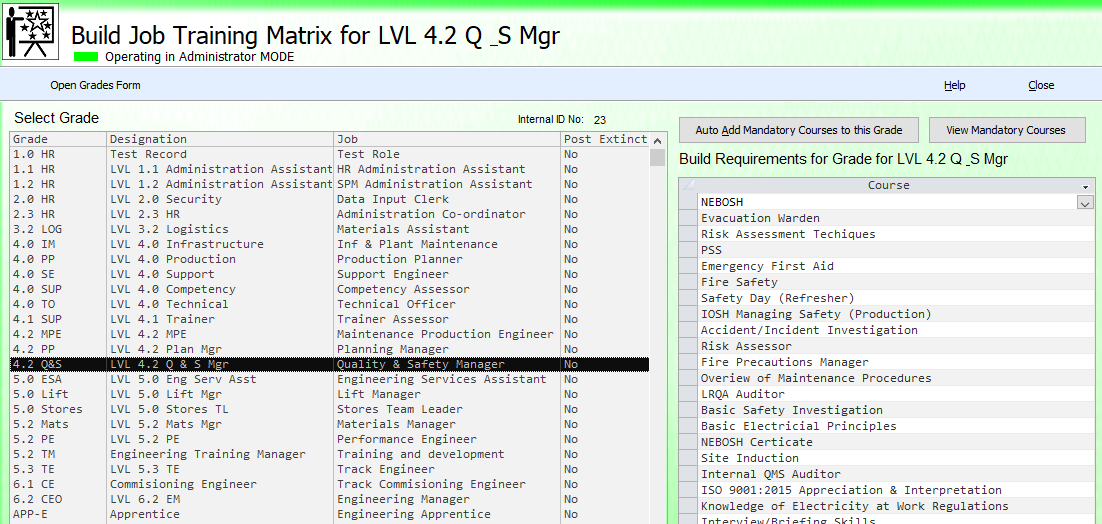
Courses are added by selecting the specific training requirement from the drop-down box in the right-hand list-box.
Organisational mandatory courses can be quickly added by clicking on the 'Add Mandatory Courses' button.
STARS Support v1.0.00 : STARS - Staff Training and Records System - Website On Safe Lines
onsafelines.com QHSE Software 2024 : Webmaster: Brian Welch

