AIM Manual > AIM > AIM in Compact Mode >
After an accident, incident or near-miss report is completed it will usually be submitted to top management for acceptance and sign-off.
This will provide approval of the report at a higher level. Usually management with the authority to agree to any cost ramifications that may form part of the proposed remedial actions put forward by the investigating officer.
Management will of course be most interested in two main types of accidents. Firstly, those accidents which cause lost production, and secondly those that are reportable to government bodies.
.png)
The final part of the accident, incident or near-miss report allows for any general comments to be recorded. This section can be used as companies feel fit to suit their own setup.
The sign-off check box and date are used to confirm the accident, incident or near-miss report has been completed to an acceptable standard.
.png)
Sample text entered into the general comments section. Note: This field is a memo field and can contain significant amounts of text.
To assist entering text in compact mode each memo field has a 'expand' button. When clicked a simple zoom box is presented, which allows more room for entering text. Users finding this still too restricted should switch to AIMs detailed entry mode.
.png)
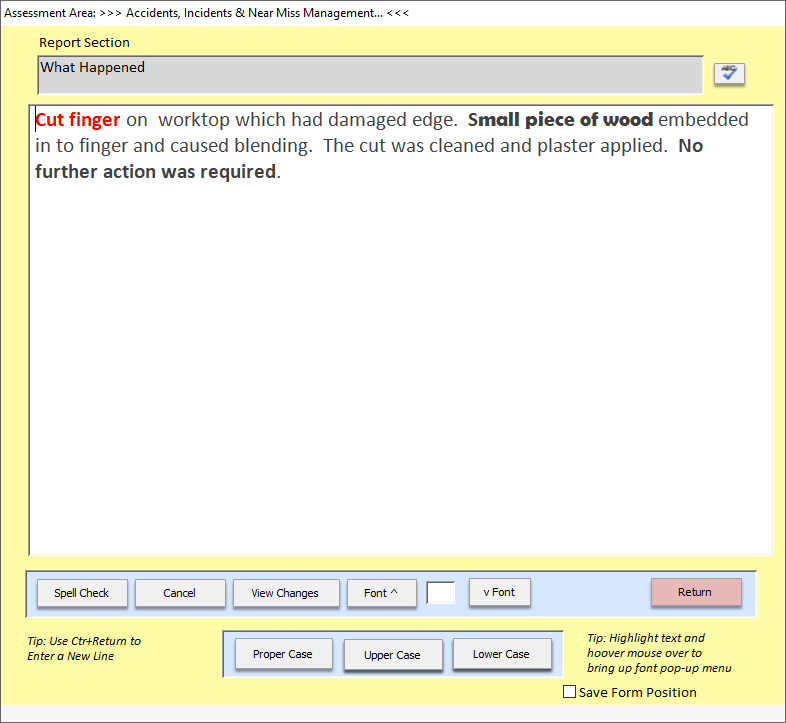
AIM Support v9.001 : AIM - Accident Investigation and Management - Website On Safe Lines
onsafelines.com QHSE Software 2024 : Webmaster: Brian Welch


