AIM Manual > AIM > AIM in Compact Mode >
Also see Adding Hyperlinks (E-mail and Web address)
AIM offers users the facility to add images and pictures to your to your reports.
![]()
Use for storing binary files (that is, files that you cannot read by using a text editor), such as digital images (images, photos and graphics).
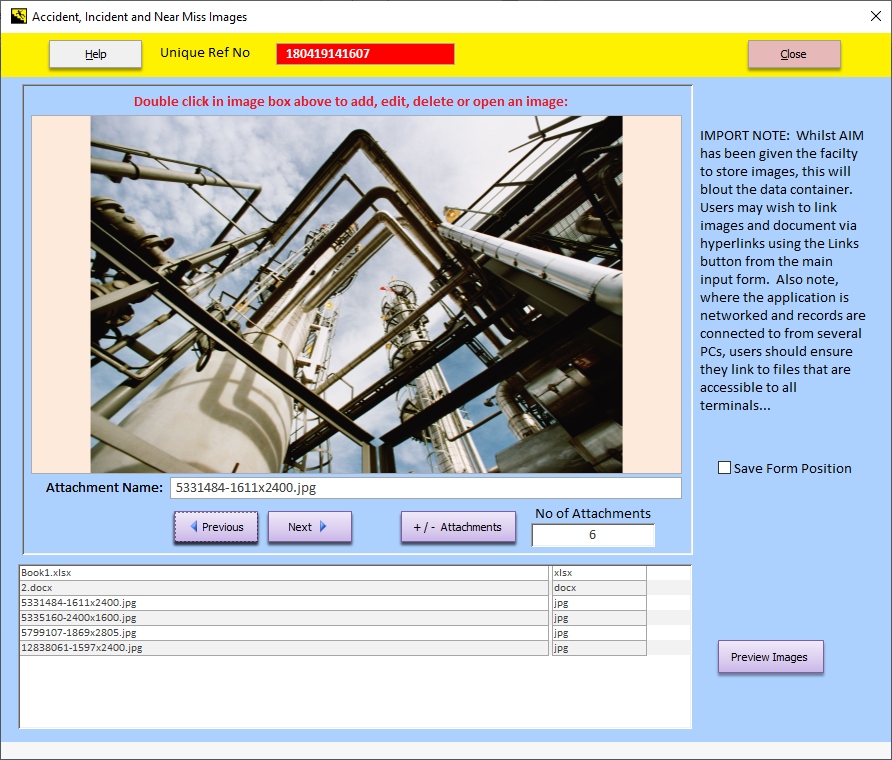
You can attach more than one file per record to an Attachment field. For compressed attachments, 2 gigabytes. For uncompressed attachments, approximately 700kb, depending on the degree to which the attachment can be compressed.
Note: The maximum size for any database file is 2 gigabytes, adding images can result in your data container becoming overly large and blotted, and whilst all image remain with the container should you wich to move the application, it's often better to consider using hyper-links.
Double clicking on the image area or clicking on add + / - Attachment brings up the attachment dialog box shown below
.png)
Note: Attachment stored by AIM are not available to print within the report itself. To print images and pictures, etc. users need to click on the 'open' button (see above) and AIM will open the programme associated with the file type stored, whereby it should be possible to print.
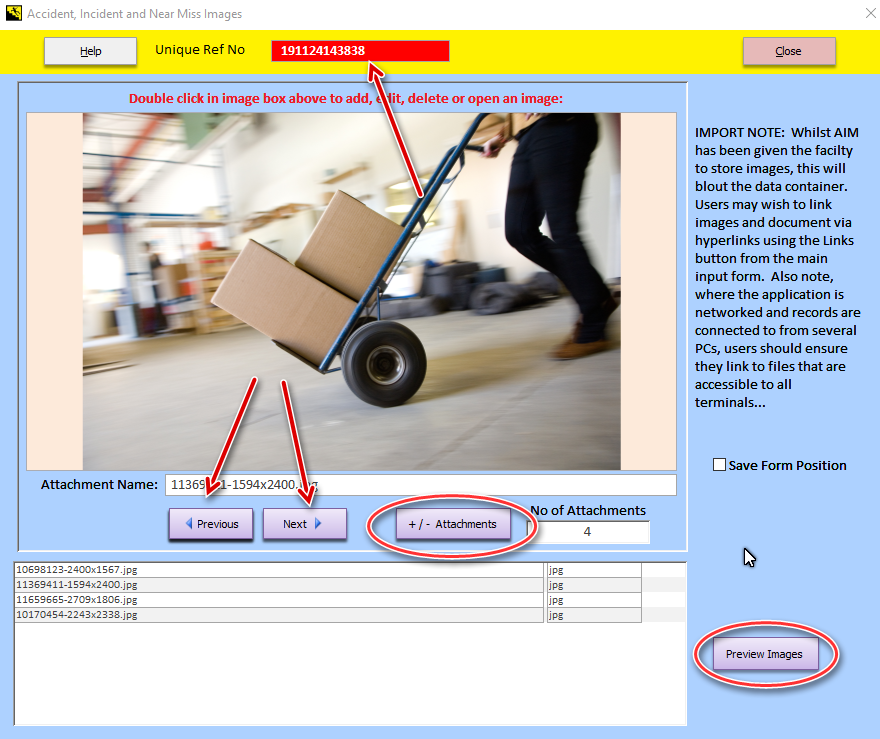
AIM v8.2 introduced a multiple image viewer to allow all images to be previewed at one time. The multiple image viewer will only show images, bmp, gif, tif, png, jpg, bmp, wmf etc.
To load the multiple image viewer click on the Preview Image button.
.png)
AIM Support v9.001 : AIM - Accident Investigation and Management - Website On Safe Lines
onsafelines.com QHSE Software 2024 : Webmaster: Brian Welch


