AIM Manual > AIM > Getting Started >
Entering employee details is perhaps the last job to do on the getting started with AIM. Again, users can do this 'on the fly' rather than entering the details, first off. This choice is with the program user.

Selecting Edit Personnel bring up the Employee Selector form. Here you can select some or all employees to edit.

The over image show the user has selected 7 personnel for editing.
Clicking the Edit button loads just these 7 records
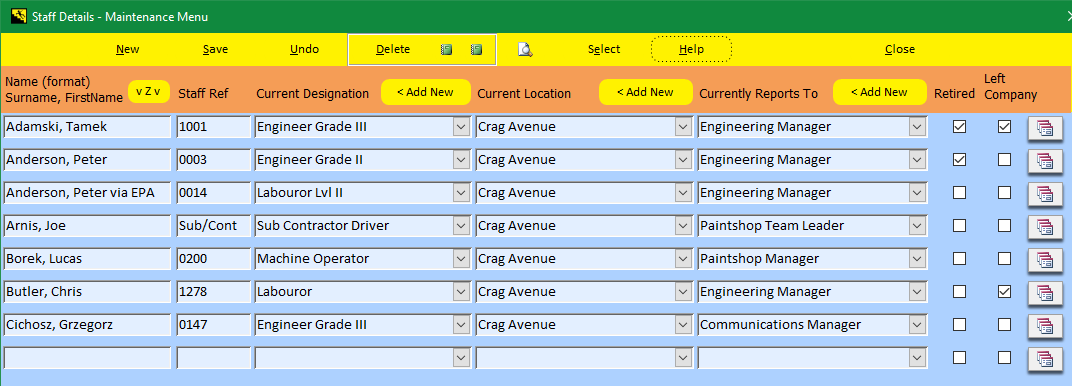
However selecting the Edit All button would has load all personnel records for editing.
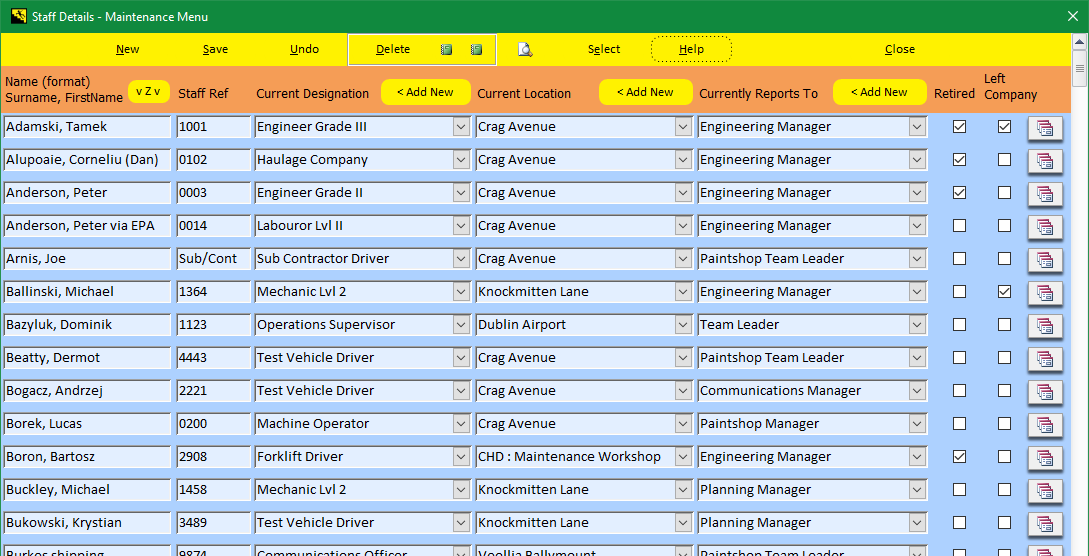
AIM Support v9.001 : AIM - Accident Investigation and Management - Website On Safe Lines
onsafelines.com QHSE Software 2024 : Webmaster: Brian Welch


