AIM Manual > AIM > AIM in Compact Mode >
Tidying up / deleting multiple records.
Click on the Delete Records button from the yellow coloured ribbon.
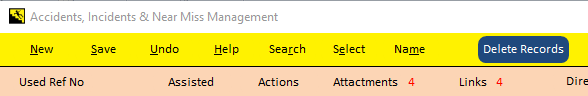
The records maintenance form show all records currently held in the accident log.

Select the first record you wish to delete by clicking on the records column.
.png)
The record selected for deletion will be highlighted yellow and be referenced in the two fields directly right of the delete this record button.
Before the record is deleted the users is offered one last chance to confirm the record details and cancel if necessary.
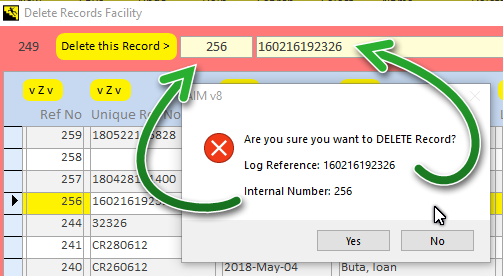
Once the record is deleted the recordset will refresh and the user can delete more records.
Also see recreating your first record for how AIM handles the last record in the rescordset being deleted.
AIM Support v9.001 : AIM - Accident Investigation and Management - Website On Safe Lines
onsafelines.com QHSE Software 2024 : Webmaster: Brian Welch


