DICS Manual > DICS > Getting Started >
DICS - Data Reconnection Utility
Note: v7 DICS is installed to C:\Program Files (x86)\OSL-DICS\Data
DICS has a user-friendly re-linking program that will automatically detect if either of DICS's data file or dictionary file has been moved and assist the user in rethinking to their data.
You will find an example of a typical DICS network environment on the following support page.
It is recommended that the dictionary data file remains local to DICS's front-end graphical user interface. Networking the dictionary file may cause the program to slow when a spell checking operations is requested.
When loading DICS automatically reconnects to its data, where this data has been moved or connection has been lost DICS will display a warning notice explaining what will happen next.
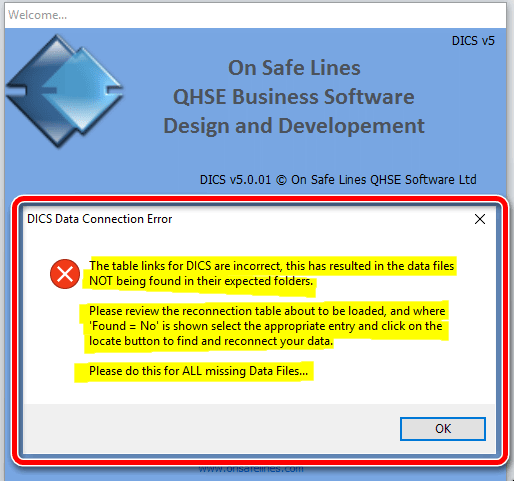
Next DICS opens the user friendly reconnection utility, in the example below it can be seen that neither the data file or the dictionary file can be located. DICS also indicates the location of where it last successfully found these files.
Note: vDICSv7 the data file is installed to C:\Program Files (x86)\OSL-DICS\Data
Semi-automatic re-linking form loads indicating DICS_be,acdb file not found
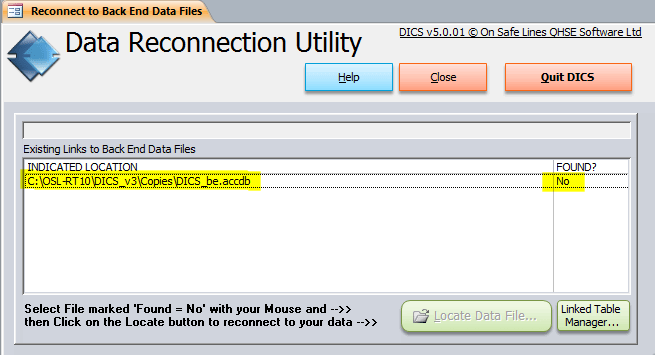
Select DICS_be.accdb and click on the 'Locate Data File' button
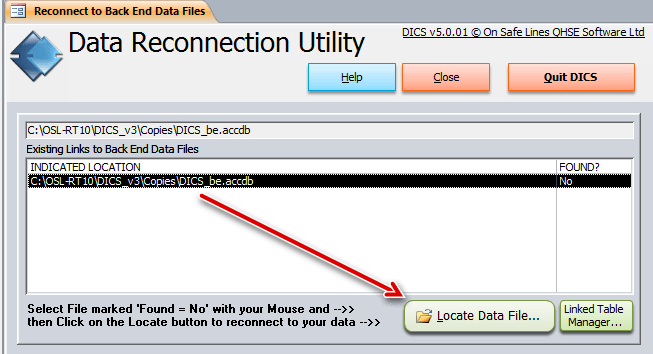
Use the file manager to locate the DICS_be.accdb file
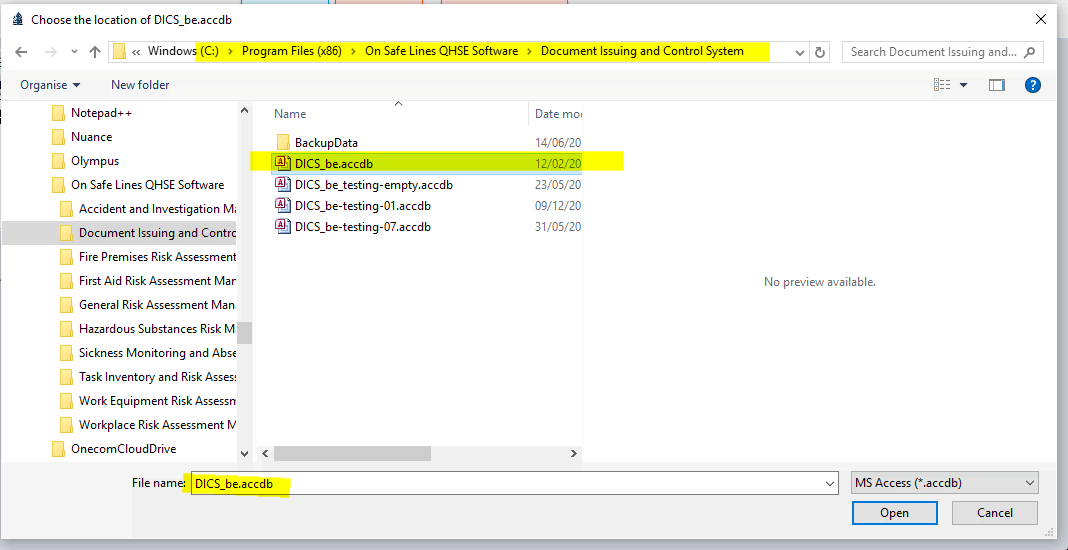
Check the Data Reconnection Utility confirms DICS_be.accdb file has be found
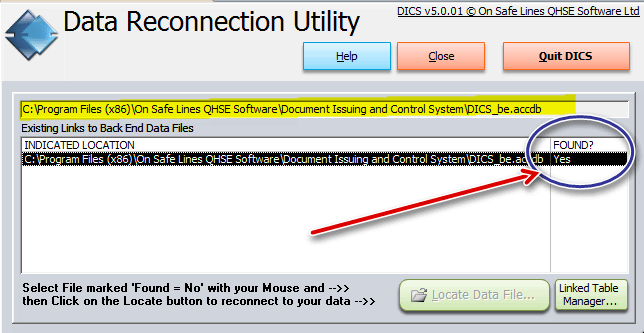
Video showing the semi-automatic re-linking utility in practice.
DICS Support7.0.00 : DICS - Documented Information Control System - Website On Safe Lines
onsafelines.com QHSE Software 2024 : Web Master: Brian Welch


