DICS Manual > DICS > Tips, Tricks and Time Savers >
ZoomBox
Note : Images from our TIRA program, but the principle is the same.
To assist the users inputting data into memo fields the program supports the use of a ZoomBox.
The ZoomBox can be called by double clicking in any memo field. If the memo field contains text already, this will automatically be transferred to the ZoomBox ready for editing.
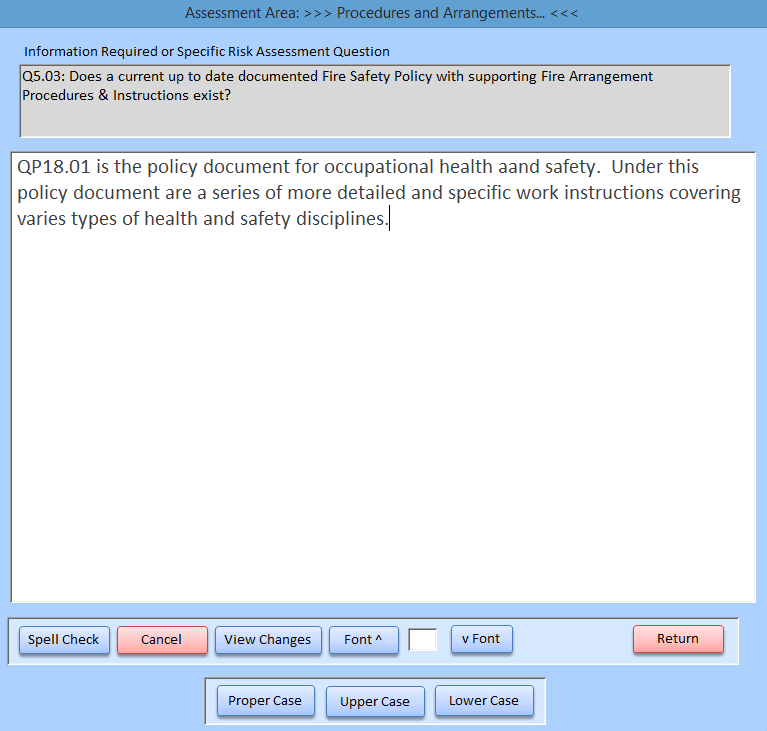
TIP: Use 'Ctrl' + 'Enter' keys to input a new line break.
Users can check their changes to compare the before and after text.
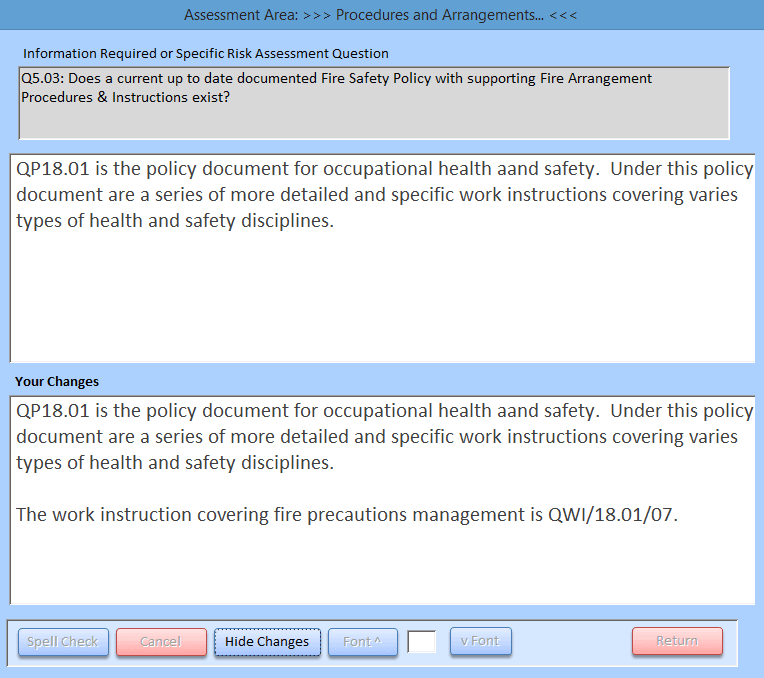
The Zoombox also provide the user with a spell checking facility.
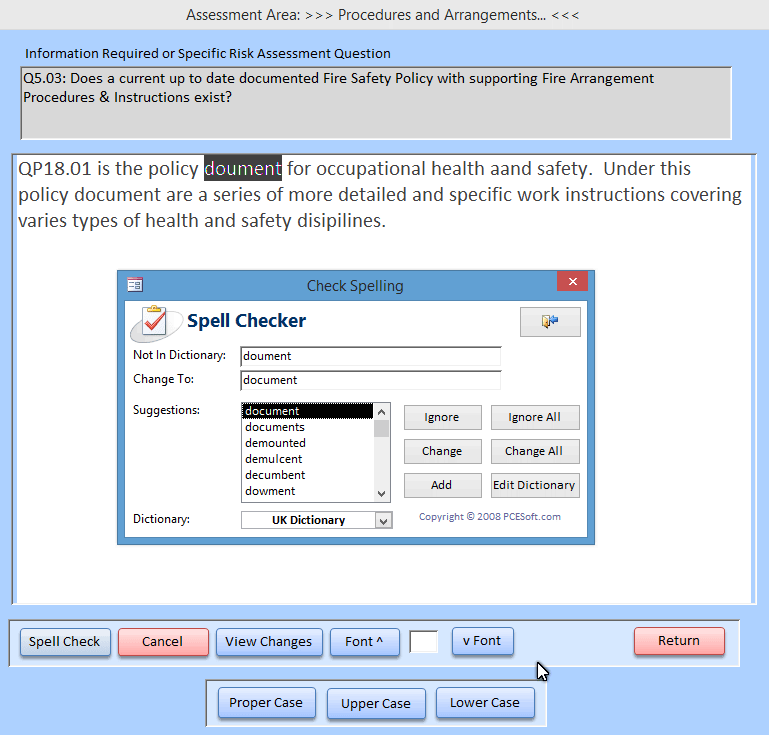
DICS Support7.0.00 : DICS - Documented Information Control System - Website On Safe Lines
onsafelines.com QHSE Software 2024 : Web Master: Brian Welch


