STARS Manual > Staff Training Records > Preview Records and Reports >
STARS - Find Training Records by Staff Name
From the 'Training Records' ribbon menu click on the 'By Name' button.
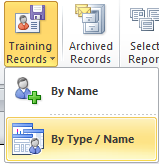
The find records by Type and Name is similar to find by name only but allows and additional filter parameter of specifying the type of record your interest in seeing, this includes Archived, Next Due or Current Training Requests. The form will then open the training records form to the requested filter.
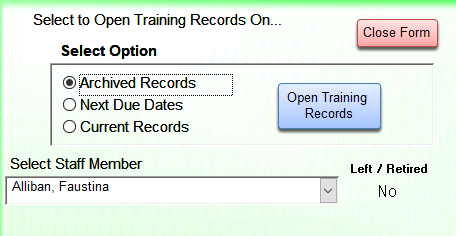
STARS Support v1.0.00 : STARS - Staff Training and Records System - Website On Safe Lines
onsafelines.com QHSE Software 2024 : Webmaster: Brian Welch

