STARS Manual > Staff Training Records > Preview Records and Reports >
STARS - Find Training Records by Staff Name
From the 'Training Records' ribbon menu click on the 'By Name' button.
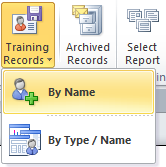
To view current training course dates; these are the training courses staff have already been booked onto, select the staff member of interest and then click on the 'Current Requests' tab. The form will then display the manager / supervisor requesting the course, the date of request, course name and course supplier. The returned data may show a specific training requirement is no longer required, see cancelling training course monitoring. Also see removing staff from a training course.
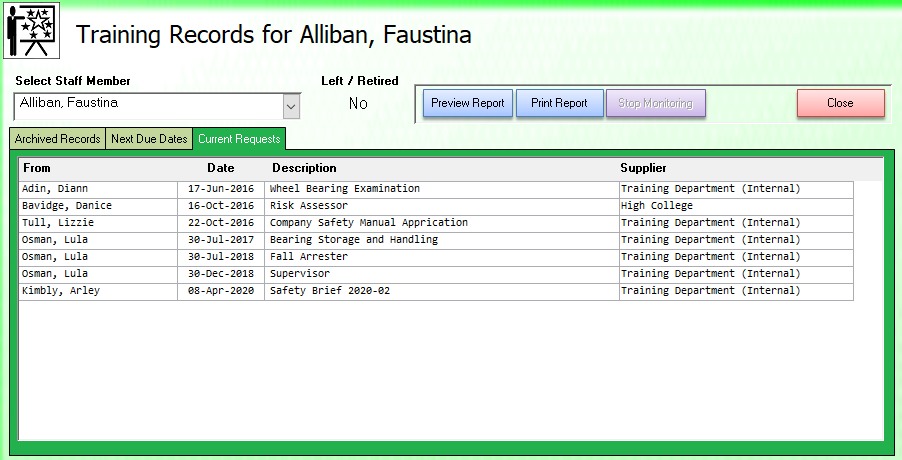
The information returned can then either be previewed as a report of sent straight to the PCs / Terminals default printer.
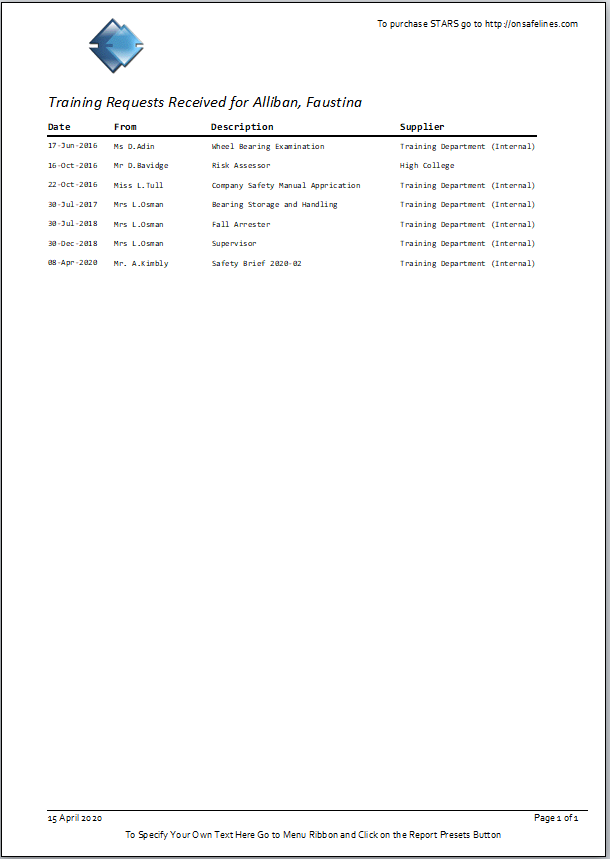
STARS Support v1.0.00 : STARS - Staff Training and Records System - Website On Safe Lines
onsafelines.com QHSE Software 2024 : Webmaster: Brian Welch

