STARS Manual > Staff Training Records > Initial Set-up Steps >
Step 3 - Adding to Teams Table
Next users should add is the various teams for the employees into the grades table.
The teams table is available via the Data Tables tab.
It unusual for training record applications to include a table specific to teams that staff maybe allocated to. However, with a training course and records system it makes sense that the training department may need to book entire teams to a course. STARS makes this easy by allowing teams to be quickly added to a course. (see add courses)
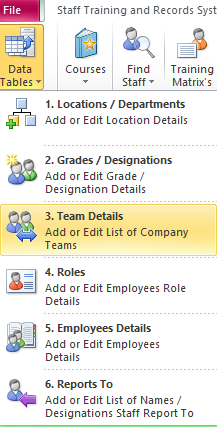
Teams Table (also refer to STARS's concept diagram for a basic design input layout)
Simply add the various Teams for your company structure.
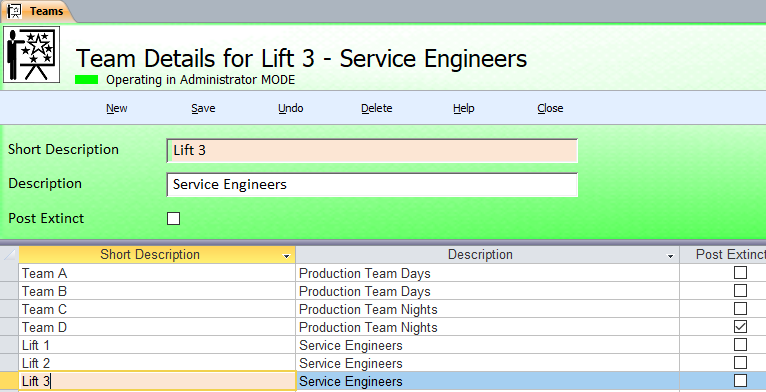
Note : This is the only time you need to enter the various Teams, STARS will use the information entered here throughout the entire application. This allows for efficiency of operation and accuracy of data. All changes made to this table will be cascaded to all related records, allowing for one-time edit and updates.
STARS Support v1.0.00 : STARS - Staff Training and Records System - Website On Safe Lines
onsafelines.com QHSE Software 2024 : Webmaster: Brian Welch

