STARS Manual > Staff Training Records > Preview Records and Reports >
STARS - Lists Due Courses
From the 'Top Menu' ribbon menu click on the 'Select Report' button.
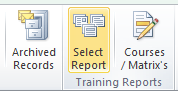
The form offers 7 reports and the options to see results on-screen, print preview or straight to default printer.
Report 2. Lists Due Courses
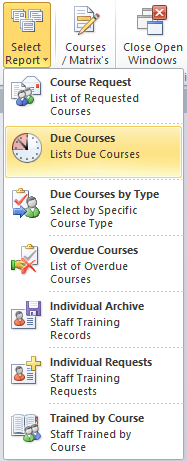
This reports allows the training or responsible departments to look ahead at their work loads. The reports first asks for the to and from dates.

This report details all the current training course requests with key information such as; Course Name, Staff Name, Staff ID, Staff Designation, Location, Last Course Date, Next Course Due Date.
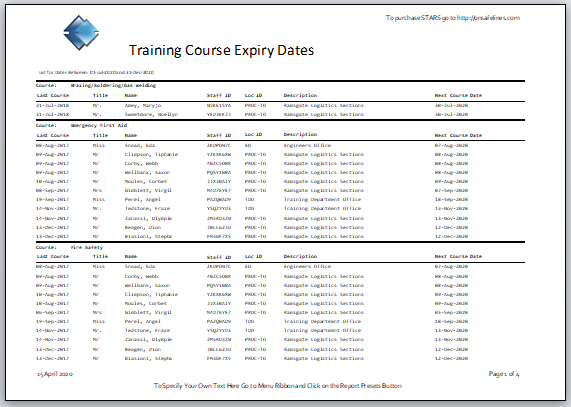
Also see print options
STARS Support v1.0.00 : STARS - Staff Training and Records System - Website On Safe Lines
onsafelines.com QHSE Software 2024 : Webmaster: Brian Welch

