STARS Manual > Staff Training Records > Search and Find >
STARS - Select Staff A-Z
Select the 'Training Requests' button from the top menu ribbon.
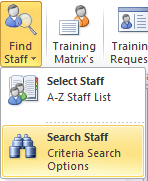
The staff search box offers the user 4 options when searching for employees / staff.
1.By First Name
2.By Surname
3.By Grade
4.By Team
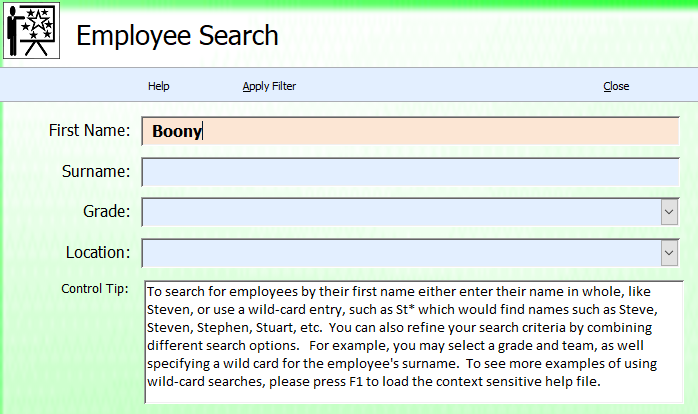
In the example above the search for Boony has returned two records.
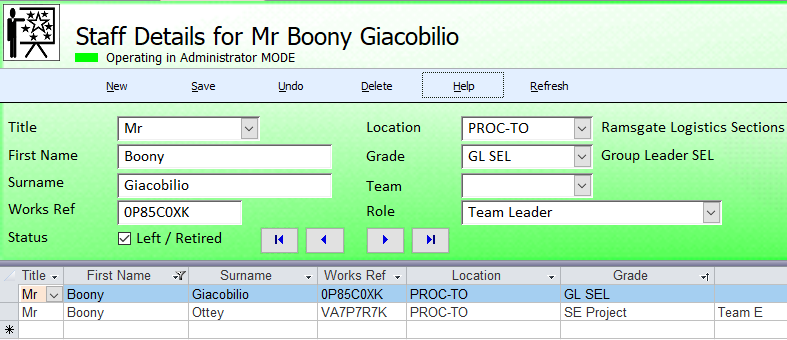
Note: To search for a string in the middle of a field. For example: 'on' would extend the search above to include additional staff name.
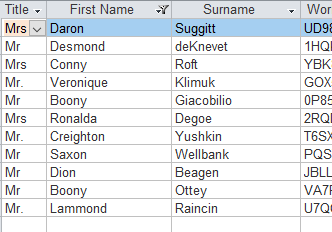
STARS Support v1.0.00 : STARS - Staff Training and Records System - Website On Safe Lines
onsafelines.com QHSE Software 2024 : Webmaster: Brian Welch

