TIRA Manual > TIRA > Getting Started - section 1 >
Inputting Data - Companies
It is recommended that the following tables be part or fully populated prior to entering your first risk assessment. This will make entering the assessment easier.
1.Companies
2.Locations
3.Company Structure Designation / Job Titles etc
4.Company Structure Department / Teams / Gangs etc
5.Employee / Staff details
Company Table
The first data users should add is their company or their client's company into the company table. You may use TIRA to record risk assessments for different companies, and clearly health and safety consultancies will need to build-up a list of their clients. TIRA does not restrict on the number of companies you may wish to record risk assessments against. However, data printed on the headers and footers from the risk assessments and statistical reports available from TIRA will bear the companies' details set in the pre-set options menu, and will need to be changed for users with multiple clients..
The companies table is available via the Company Structure ribbon button. Simply add the company names into the companies table.
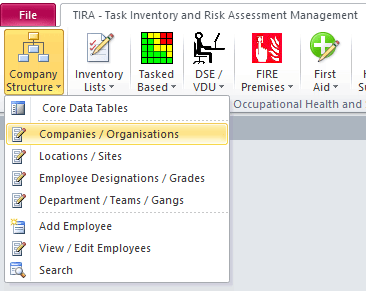

Note : This is the only time you need to enter company details, the information entered here throughout the entire application. This allows for efficiency of operation and accuracy of data. All changes made to this table will be cascaded to all related records, allowing for one-time edit and updates.
TIRA Support v8.0.00 : TIRA - Task Inventory and Risk Assessment - Website On Safe Lines
onsafelines.com QHSE Software 2024 : Webmaster: Brian Welch


