TIRA Manual > TIRA > Getting Started - section 1 >
Inputting Data - Locations
Locations Table
The next data users should add is the various locations for their companys' or their clients companys'. The locations table is available via the company structure ribbon button.
Careful consideration of the location's structure in the early stages will prevent this table having to be reworked at a later stage;
examples, which is better, table 1 or table 2.
Table 1
Chandar
Therradale
Skalkwood
Halenshire
Table 2
CHD : Ground Floor Offices
CHD : Workshop A
CHD : Workshop B
CHD : Maintenance Workshop
THD : Shopfloor
THD : Dispatch Dept
THD : Stores
THD : Planners Offers
In the example shown the locations have been split by sites Ramsgate and Margate'
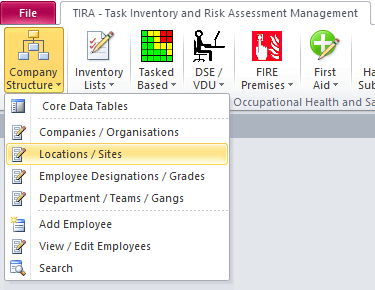
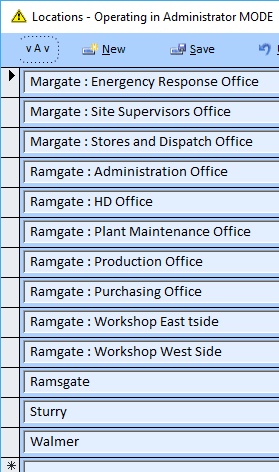
Note : This is the only time you need to enter Locations details, the information entered here throughout the entire application. This allows for efficiency of operation and accuracy of data. All changes made to this table will be cascaded to all related records, allowing for one-time edit and updates.
TIRA Support v8.0.00 : TIRA - Task Inventory and Risk Assessment - Website On Safe Lines
onsafelines.com QHSE Software 2024 : Webmaster: Brian Welch


