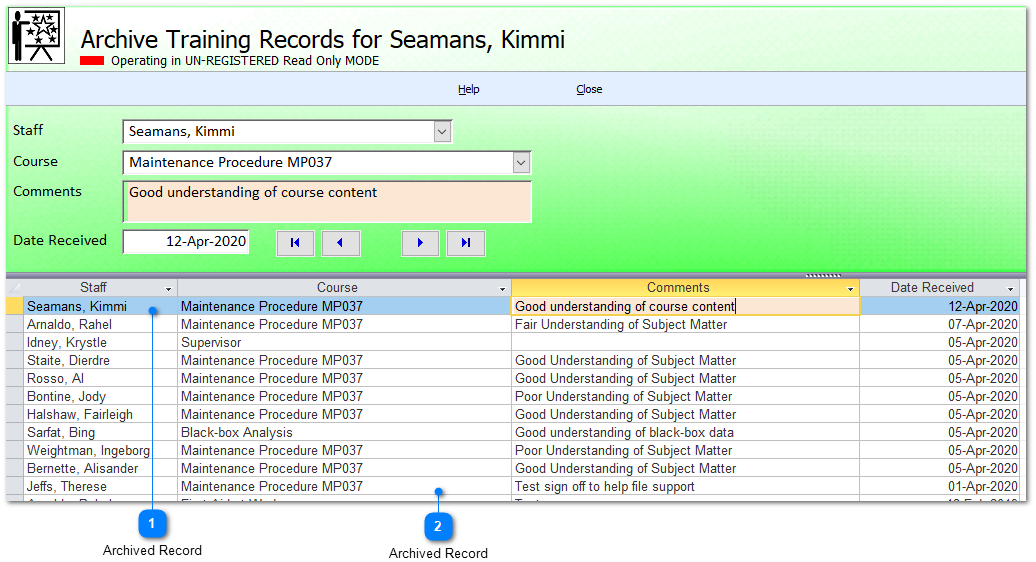STARS Manual > Staff Training Records > Staff Training >
STARS - Signing Off and Archiving Completed Training
Select the 'Training Requests' button from the top menu ribbon.

Signing off a training record as completed will send the record to the staff's personal training record archive. (Also see maintenance sign-off)
|
Comments |
|
|
This is where the trainer 'may' wish to add a few remarks about the attendee's attendance, performance, results etc for the course. Word of caution here, these comments are save and become available in other parts of the program, both on screen and in reports, so its best not to document anything that could be considered inappropriate. You may thin the attendee is a complete idiot, but comments wise its better to use diplomatic statements.
Note: the comments field is restricted to 255 characters (including spaces) |
|
|
|
|
|
Sign-Off Buttons |
|
|
When the trainer is ready to sign-off the training, and has made any comments as necessary, it is a simple case of clicking on the <-Today button. This, as it states enters today's date into the date field. |
|
|
|
|
When the '<-button' is clicked the date is automatically placed in the date field and a 'Stop and Think' massage asking for verification to sent the training record to archive pops up.

Clicking yes, send the record to archive and asks the users permission to delete the attendee's name from the training course record. This should normally always be 'yes' response, however the program has been designed to allow the user to select no for reason outlined below.
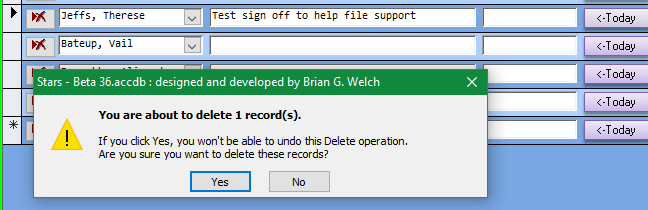
We can now see that Seamans, Kimi record has been removed from the training request. (Previously sat between Jeffs and Faber)

Clicking No allows the user to manually change the date to other than today's date.

Open the training archive form is just one way to check training records have been recorded against staff's training history.
|
Archived Record |
|
|
This is the attendee's record whereby the default <-today option was selected. This record now becomes available as part of the individuals historical training. |
|
|
|
|
|
Archived Record |
|
|
This is the attendee's record whereby the default <-today option was not selected and the training date was modified before archiving. This record now becomes available as part of the individuals historical training. |
|
|
|
|
STARS Support v1.0.00 : STARS - Staff Training and Records System - Website On Safe Lines
onsafelines.com QHSE Software 2024 : Webmaster: Brian Welch


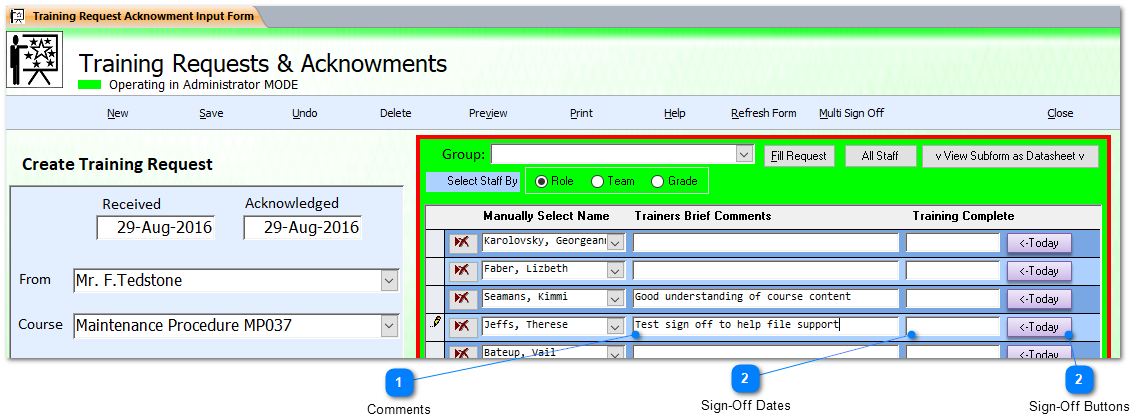

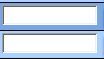
.png)