STARS Manual > Staff Training Records > Setting Up Courses >
STARS - Create Courses
The more of the organisations courses entered into STARS the more efficient inputting training records becomes. Courses can be entered by selecting the courses icon under the courses ribbon menu.

When entering course details you are able to select a supplier from the drop-down box, if the supplier is not available from the current list, it can be entered on-the-fly by either typing the name directly into or double clicking within the drop-down box. Some training courses required to be monitored for refresher training, to enable the automatic monitoring of training course enter the valid for from the drop-down box. The program will then
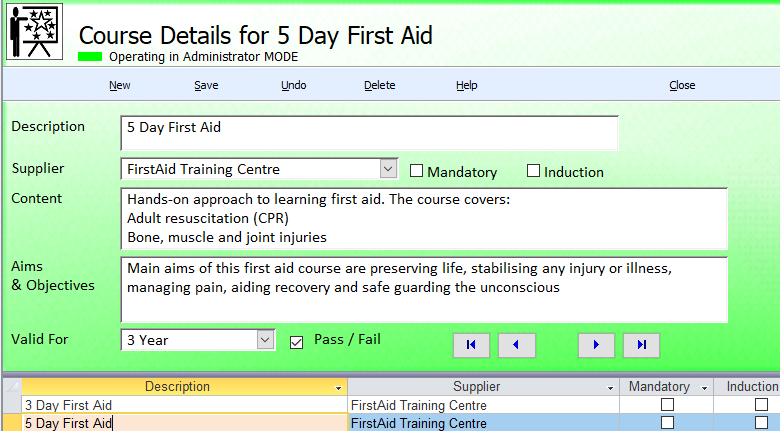
Also see complete courses report.
STARS Support v1.0.00 : STARS - Staff Training and Records System - Website On Safe Lines
onsafelines.com QHSE Software 2024 : Webmaster: Brian Welch

