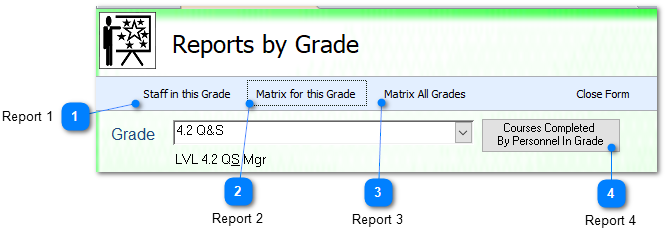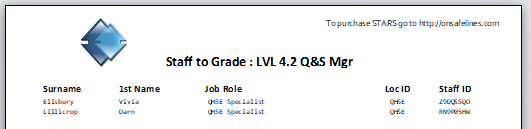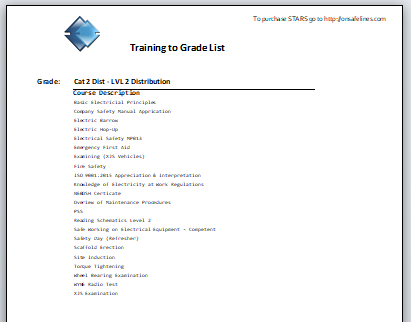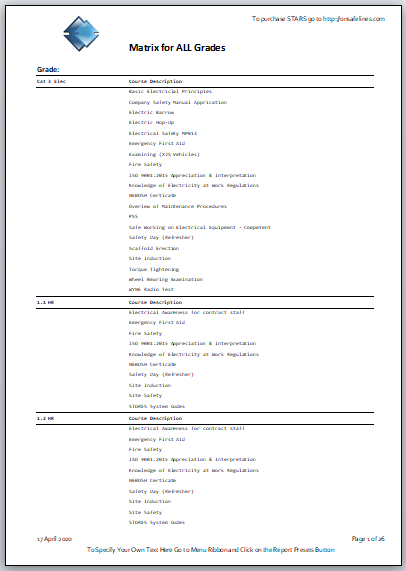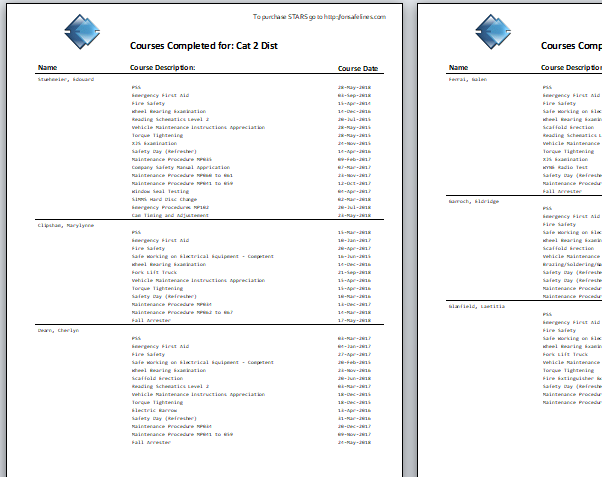STARS Manual > Staff Training Records > Preview Records and Reports >
STARS - List of Completed Courses
From the 'Top Menu' ribbon menu click on the 'Courses / Matrix' button.
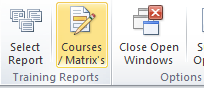
From the available options select the 'Training Matrices' button
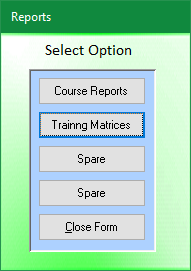
From the 'Reports by Grade' form select the required grade to view.
|
Report 2 |
|
|
List of courses allocated against the grade, these may include both mandatory and nice to have training |
|
|
|
|
Also see print options
STARS Support v1.0.00 : STARS - Staff Training and Records System - Website On Safe Lines
onsafelines.com QHSE Software 2024 : Webmaster: Brian Welch