AIM Manual > AIM > Getting Started >
Important Information: Whilst there is no particular order to enter support data into AIM it is suggested that Locations, Grades and Reports To tables are populated prior to the employee / staff table. (also refer to AIM's flow diagram for a basic design input layout)
Designations and Grades Table
.png)
Next users should add is the various designations and grades for their company(s) or their clients company(s) into the grades table. The grades table is available via the Company Structure ribbon button.
Simply add the various designations and grades for your company or clients set-up into the grades table.
Careful consideration of the designations and grades structure in the early stages will prevent this table having to be reworked at a later stage.
IMPORTANT NOTE: The drop-down boxes for the Drill Down search facility sort on a numerical / alphabetical order. Using a special character @&#([ etc., at the beginning of a field names, for example (Lvl 2) Manager or #ENG-Manager may cause the drill-down search to return incomplete records...
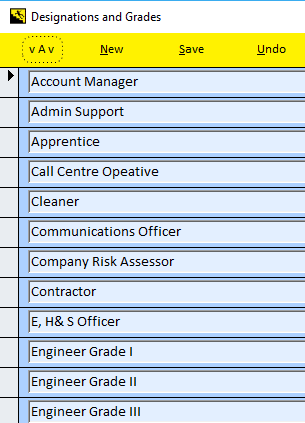
Note: This is the only time you need to enter the designations and grades information, AIM will use the information entered here throughout the entire application. This allows for efficiency of operation and accuracy of data. All changes made to this table will be cascaded to all related records, allowing for one-time edit and updates.
Important Information
The employee's designation recorded under an employees staff record is only related to their designation recorded at the time of the accident. This is because although employee designations will change throughout their career, it must always reflect the designation they were when the accident occurred.
AIM Support v9.001 : AIM - Accident Investigation and Management - Website On Safe Lines
onsafelines.com QHSE Software 2024 : Webmaster: Brian Welch


