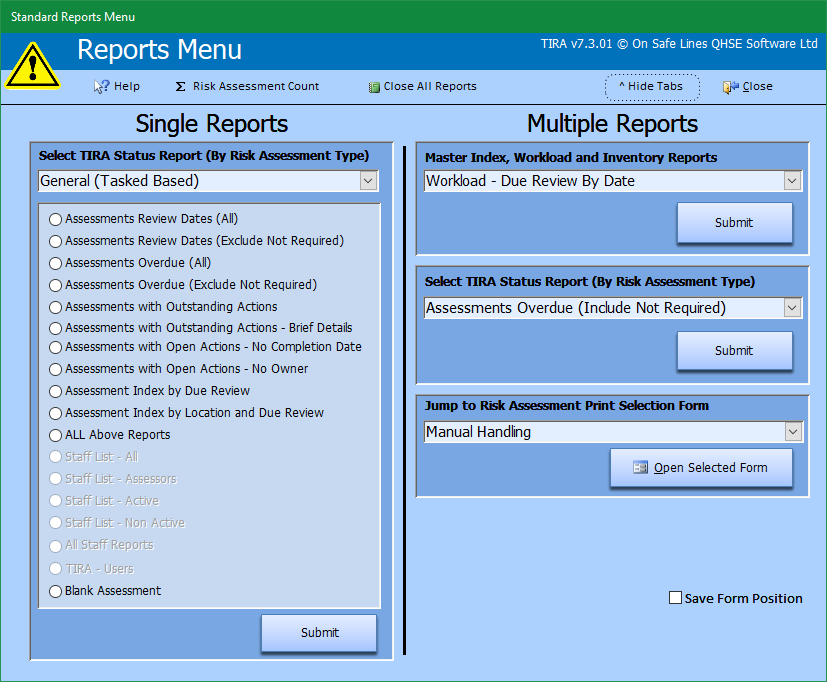TIRA Manual > TIRA > Reports >
TIRA Standard Reports
The master reports form can be open via the main menu Report's icon
The Standard Report form is split into 3 sections; (see below)
1.Individual Assessment Reports by Risk Assessment Type i.e. Workplace, DSE, Manual Handling, etc (left-hand side)
2.Individual Report across All Risk Assessment Types i.e. Assessment Review Date, Risk Assessment Overdue Review, etc (top right-hand side)
3.Quick Link to Print a Populated Risk Assessment
.png)
.png)
or via any of the risk assessment sub-menus
.png)
.png)
.png)
Section 1.
This section deals with individual reports only. For instance you may only be interested in Work Equipment Risk Assessment Overdue Review. Here you would simply select "Work Equipment" form the the drop-down combo list box whereby the available reports will be shown. Section 1 also deals with admin and support reports such as List of Current Staff, List of Assessors etc.
.png)
Section 2.
He users can select a particular report that they are interested in, a popular one would be Risk Assessment Overdue Review. The preview report button will then return the Risk Assessment Overdue Review for each of the risk assessment types, i.e. workplace, DSE, manual handling, etc.
.png)
Master Index, Workload and Inventory Reports
.png)
Section 3.
This is simply a quick link facility for users to jump straight to a particular risk assessment type print menu should they see a risk assessment on a report they are interested in seeing more details about.
.png)
Status Reports by Risk Assessment Type
.png)
To enable efficient and effective management of the risk assessment process TIRA offers many reports to assist health and safety departments. (also see workload reports, Inventory Reports and Master Indexes)
1.Assessment Review Dates (All) : List the date a risk assessment is due to be reviewed. Useful for listing the number of assessments for any particular type of risk assessment discipline, i.e. workplace, DSE, manual handling, etc.
2.Assessment Review Dates (Exclude No Review Required) : As 1. However, it excludes assessments that have been marked as a review not required on the header tab of the risk assessment input form.
3.Risk Assessment Overdue Review (All) : List all risk assessment that are overdue the review date specified by the assessor on the header tab of the risk assessment input form. The main report for ensure that the health and safety department, etc. are on top of their risk assessment management responsibilities.
4.Risk Assessment Overdue Review (Exclude No Review Required) : As 3. However, it excludes assessments that have been marked as a review not required on the header tab of the risk assessment input form.
5.Assessments with Open Actions: List risk assessment where a concern has been listed but is yet to be marked as closed by the assessor / health and safety department.
6.Assessments with Open Actions - No Completion Date: Occasionally concerns will be entered into a risk assessment and the completion time-scale may yet to be agreed. This leads to a danger that no completion date will be entered as it simply gets overlooked or forgotten about as other priority take presidents. This reports list any such occurrences, so they can be rectified.
7.Assessments with Open Actions - Not Allocated: As with 6. Occasionally there may not be an individual identified as responsible for implementing the required corrective actions This can also lead to the danger that no individual is located to carry out corrective actions, again as it simply gets overlooked or forgotten about as other priority take presidents. This reports list any such occurrences, so they can be rectified.
TIRA Support v8.0.00 : TIRA - Task Inventory and Risk Assessment - Website On Safe Lines
onsafelines.com QHSE Software 2024 : Webmaster: Brian Welch