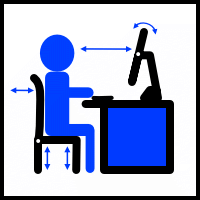|
|
DSE ManagementSend comments on this topic |
FREE QHSE Software Click <HERE> to Learn More |
||
QHSE Support >(Site Map) Health & Safety Guidance > Display Screen Equipment >
Display Screen Equipment (DSE / VDU) Risks Management
First things first, with respect to, The Health & Safety (Display Screen Equipment) Regulations 1992 (DSE Regulations) as amended by the The Health and Safety (Miscellaneous Amendments) Regulations 2002 (reg 3) what is the difference between a VDU, a VDT, a monitor and display screen equipment (DSE)?
Basically there is not one. All these terms mean the same thing - a display screen, usually forming part of a computer and showing text, numbers and / or graphics.
It should be remembered that the most important aim of the Display Screen Equipment (DSE) Regulations is to ensure the risks to the health and safety of employees are at an absolute minimum. This by ensuring that a proper workstation setup and good employee posture is maintained.
DSE Regulations are not onerous; however, some companies find compliance somewhat difficult to sustain.
This mainly down to reasons such as large numbers of staff, constant office re-organisations, staff alterations new or changing buildings, equipment and furniture. All of which can add to the need for a new or revised DSE risk assessment. Many of these concerns can be resolved by a clearly written DSE set-up handbook or guide and a well constructed self-assessment check-list, designed to evaluate all aspects of DSE risks. Employers, however, should always ensure that a properly trained assessor (i.e. a health and safety officer or other competent in-house employee) goes over the results of user's self-assessments. The assessor's role is to clarify any doubtful points, provide any necessary feedback to the user, and ensure where any problems have been identified by the assessment, they are corrected.
The regulations do not, however, apply to display screen equipment used in the following situations:-
•Displays in drivers cabs or control cabs for vehicles or machinery
•Computer systems on board a means of transport
•Computer systems intended for public use
•Portable systems, e.g., laptop computers, when not used as part of a permanent workstation
So you may ask if the regulations apply to work with laptops or other portable DSE?
Portable DSE such as a laptop is subject to the regulations if in prolonged use for work purposes. Employees who habitually use portable DSE should be trained in how to minimise risks, for example, by sitting comfortably, angling the screen so it is easy to read, and taking frequent breaks. Wherever possible when used at the user's main place of work, additional steps can be taken to reduce risks, e.g. by using a docking station.
Related Links
Help file v2.276.407 : QHSE Support - Website On Safe Lines
onsafelines.com QHSE Software 2025 : Webmaster: Brian G. Welch MSc(QHSE), NVQ4(OH&S), CMIOSH