TIRA Manual > TIRA > Risk Assessment Management >
Building Your Own Question Sets
Whilst TIRA is shipped with generic and pre-set questions for many of its risk assessment modules, several modules allow users to build their own specific question sets and integrate them into forms and reports.
Users can build their own question sets for the following risk assessment modules.
•Display Screen Equipment Risk Assessments
•Manual Handling Risk Assessments
•Work Equipment Risk Assessments
•Workplace Risk Assessments
•Hazardous Substances Risk Assessments
•Fire Risk Assessments
•First Aid Assessments
•Personal Protective Equipment Risk Assessments
The method to create questions sets in the same for all modules listed above.
Each risk assessment module allows for two addendum pages 'A' and 'B' to be produced. Each addendum page can hold up to six questions, allowing users to create a maximum of 12 new questions.
Open the main risk assessment input form.
Questions should be written so they can be answered Yes/No/Na, this to allow the assessor to write any comments as necessary to support the chosen option. The addendum question sets do not support multi-choice questions.
Creating a set of questions;
Clicking on the tab addendum 'A' or 'B' will open the question set input form. Enter your questions and set the order from 1 to 6. Close the question set input form and return to the addendum page. Initially when you return the question set will need to be refreshed, this can be done by clicking on the refresh button or simply clicking on another risk tab and then returning to the addendum page.
Questions entered into addendum 'A' and 'B' will automatically be integrated into their respective risk assessment report. However, addendum pages are not directly printed with their parent risk assessment, and users are offered the option to select them for printing via the print option output form.
Example:
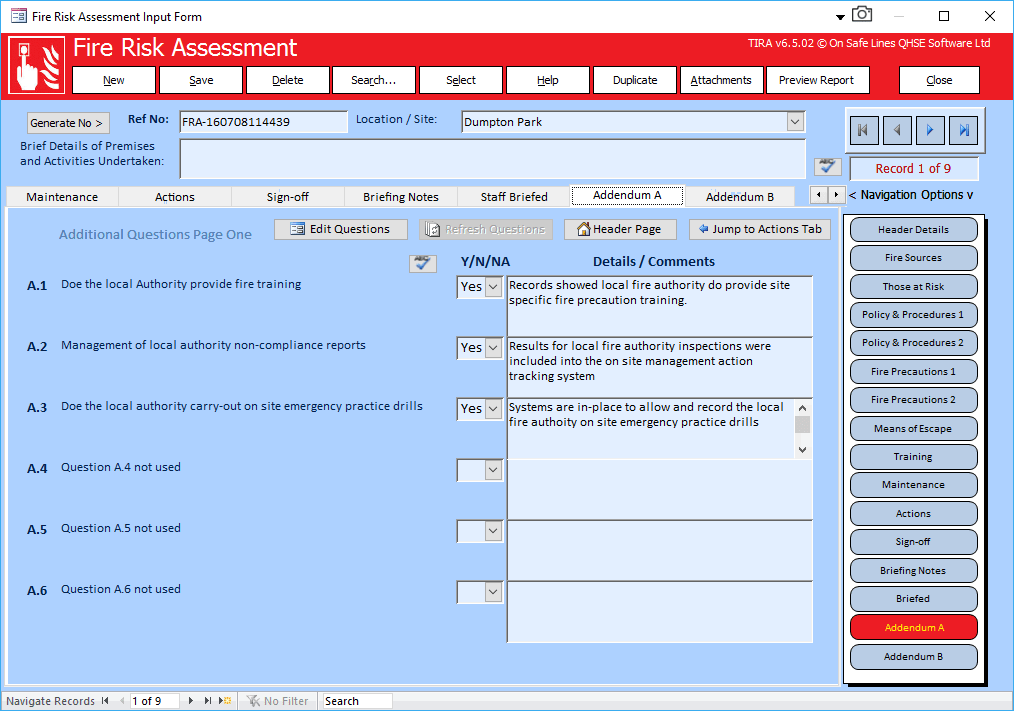
TIRA Support v8.0.00 : TIRA - Task Inventory and Risk Assessment - Website On Safe Lines
onsafelines.com QHSE Software 2024 : Webmaster: Brian Welch


